Metapraxis
Whilst working as Lead Product and UX Designer with Metapraxis at Southbank, London, I had the privilege of being invited to join the R&D Leadership team. In this capacity, I spearheaded several pivotal projects for the company. Notable among these were significant UX enhancements to their existing Empower financial planning software, the creation of a cutting-edge self-service planning application, and the development of an extensive year-long budgeting and forecasting application.
My role at Metapraxis was multifaceted, seamlessly blending strong leadership skills with expertise in product design, UX design, business strategy, and the delivery of compelling presentations and workshops. I had the opportunity to engage with both external clients and internal teams, contributing to the overall success and innovation of the projects undertaken.
www.metapraxis.com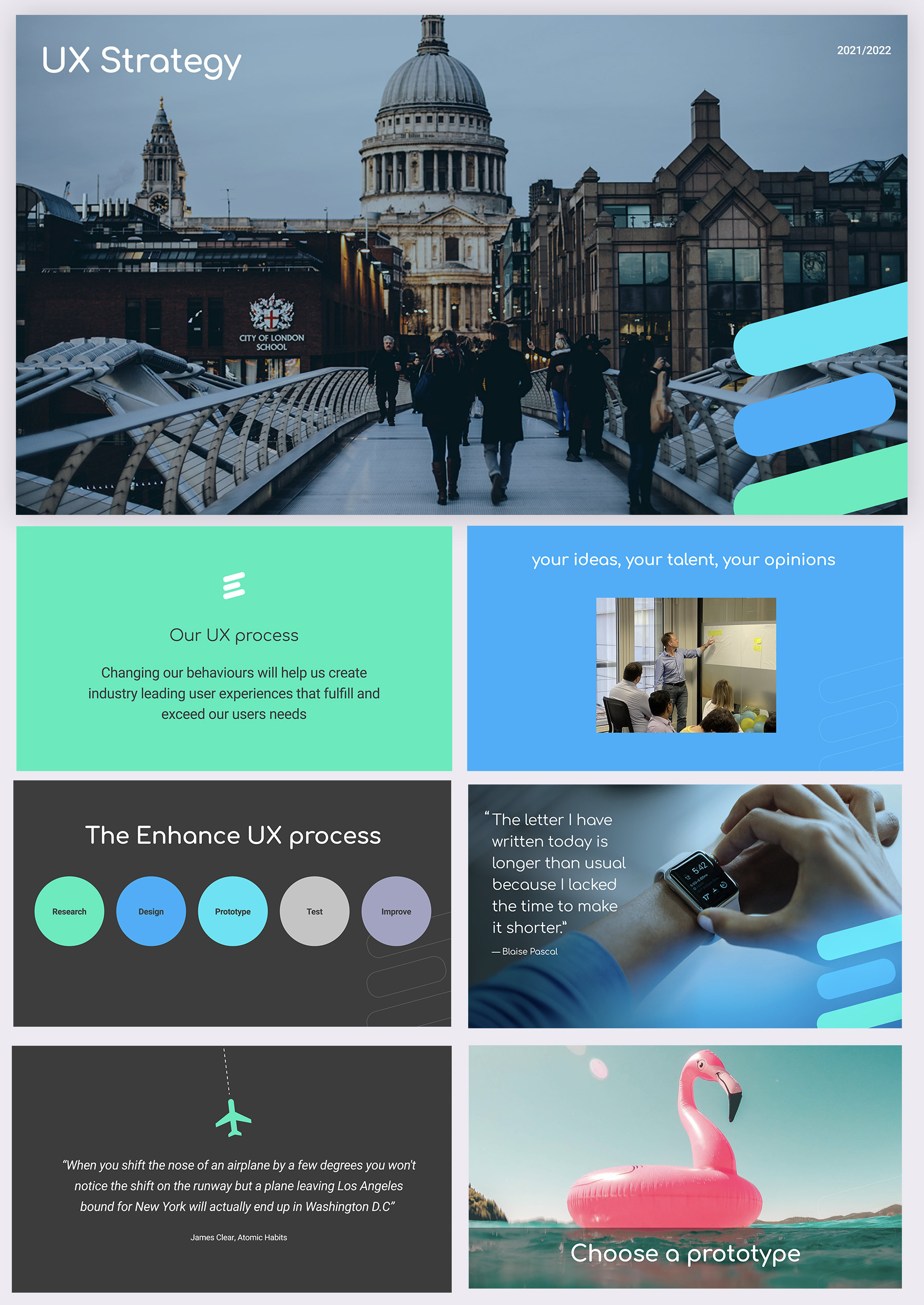
Metapraxis UX and Product Design Process
We needed to create a process to enhance two aspects of the Empower financial planning software: the development of a cutting-edge self-service planning application and an extensive year-long budgeting and forecasting application. Additionally, we aimed to make improvements to the existing software while the new products were being designed and built.
User Interviews
A series of user interviews provided valuable information anf insights for the discovery discovery phase of the new version of the Metapraxis Empower financial planning application as well as ideas for improvements in the exisiting versions.
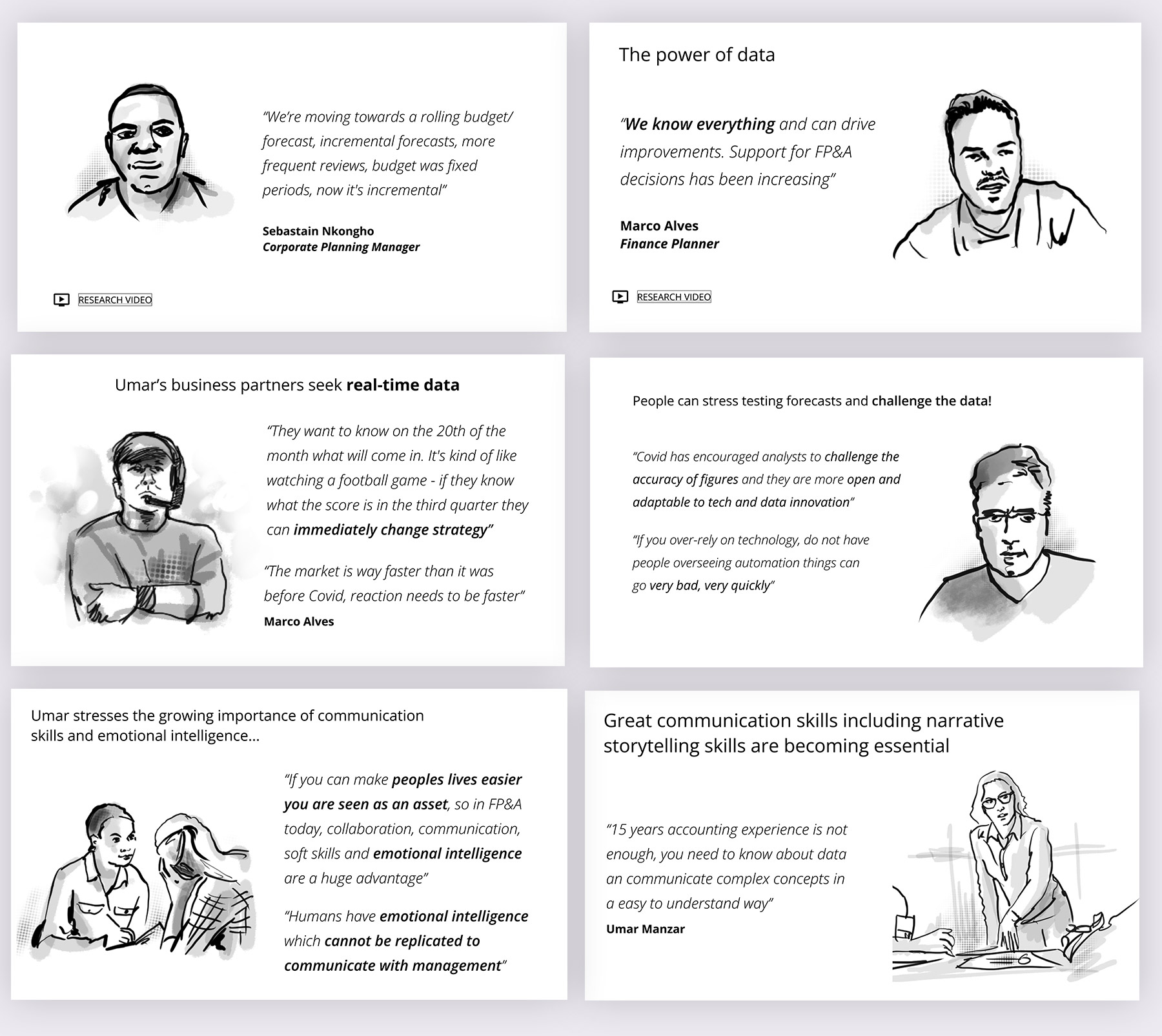
Research Insights
 Key users of would include:
Key users of would include:
- SaaS Business Leaders
- Business Analysts
- FP&A Consultants
- Ambitious business leaders
During our initial research and ideation workshops, we discovered a gap in the highly competitive financial planning and modeling market. We found that users were facing frustrations with the current expensive businees planning software, which relied heavily on complex workflows and calculations in spreadsheets.
Our goal was to create a product that addressed the majority of business use cases while being easy to set up. We also aimed to provide a free basic plan for all users, coupled with highly competitive monthly rates for advanced features, including team connectivity and unlimited data and model building capabilities.
We improved the UX and UI design for the older version of the Empower software for existing clients while we worked on the new version, which would be a dramatic improvement in usability and design. The new budgeting application, named Ascent, would use a new design system including a component library from Material UI, design tokens, and a completely rebuilt back end and new, improved calculation engine.
The site was built using a combination of React, CSS, XHTML, and Python. We leverage Hotjar for user feedback and recordings, along with Clarity and Heap for user behavior and analytics. Additionally, we are focusing on enhancing customer success by recording key metrics for each segment of our audience.
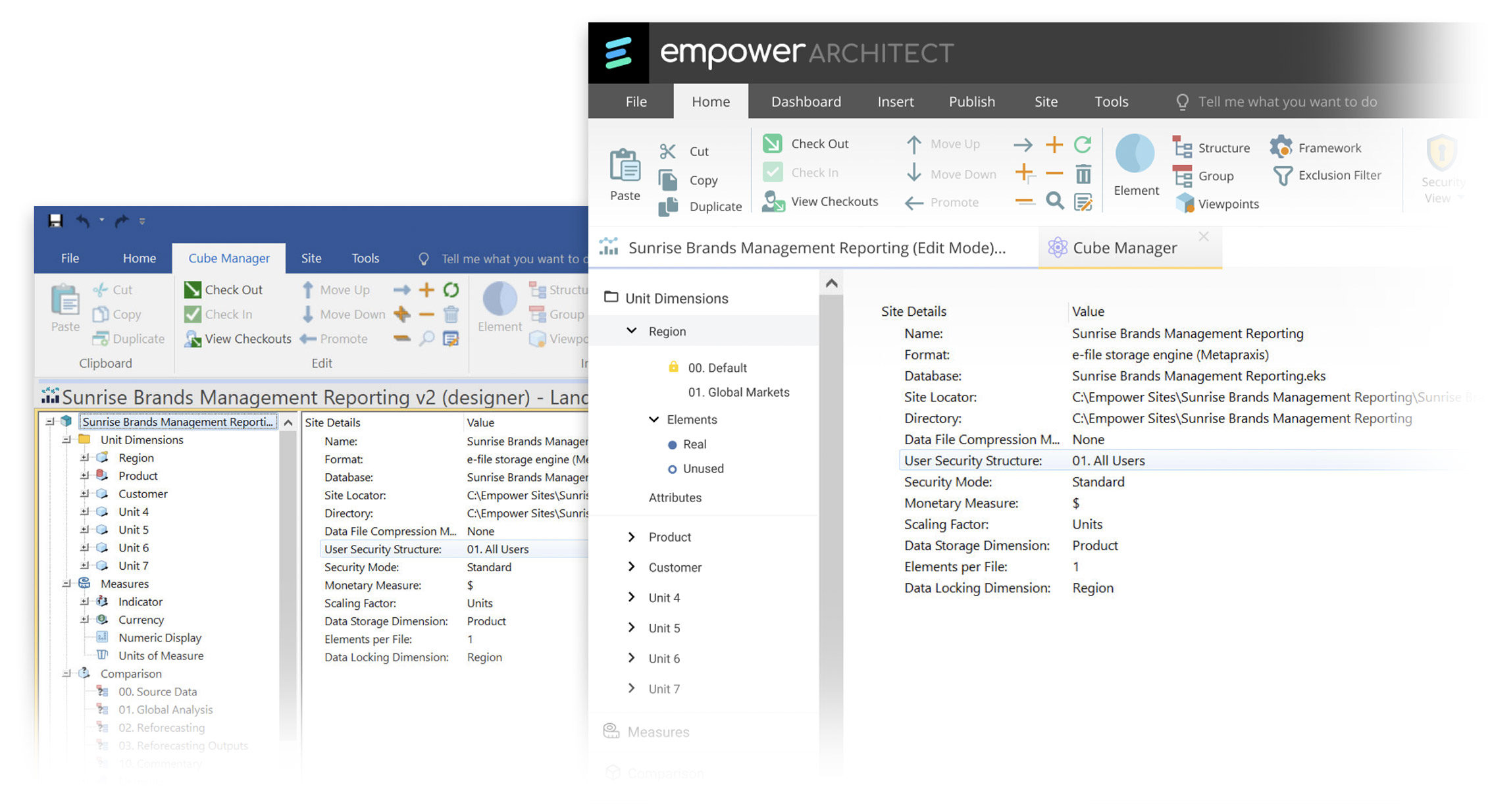
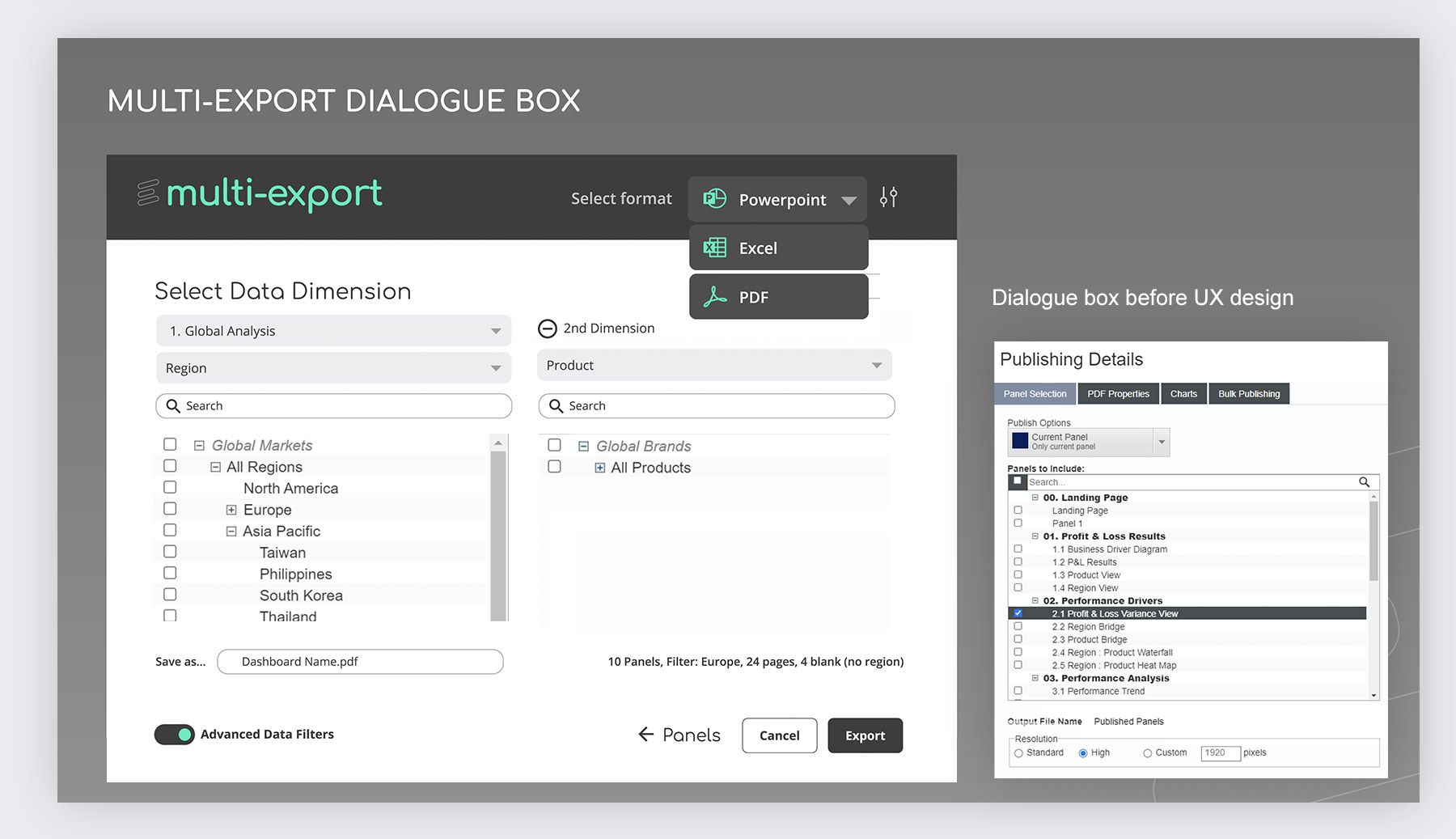
This Empower multi-file export was a popular feature at Metapraxis, but its usability was poor. I conducted a series of user interviews to identify user pain points. Once defined, I designed some low-resolution wireframes using my design experience and UX heuristics. We then benchmarked the current user experience, created a higher-resolution prototype, and tested again. There was a significant improvement in key metrics such as time on task, number of clicks, and completion rate.
User Testing
Sample user test process below. The user testing we conducted and Metapraxis contributed to significant speed and usability improvements throughout the Empower financial planning system.
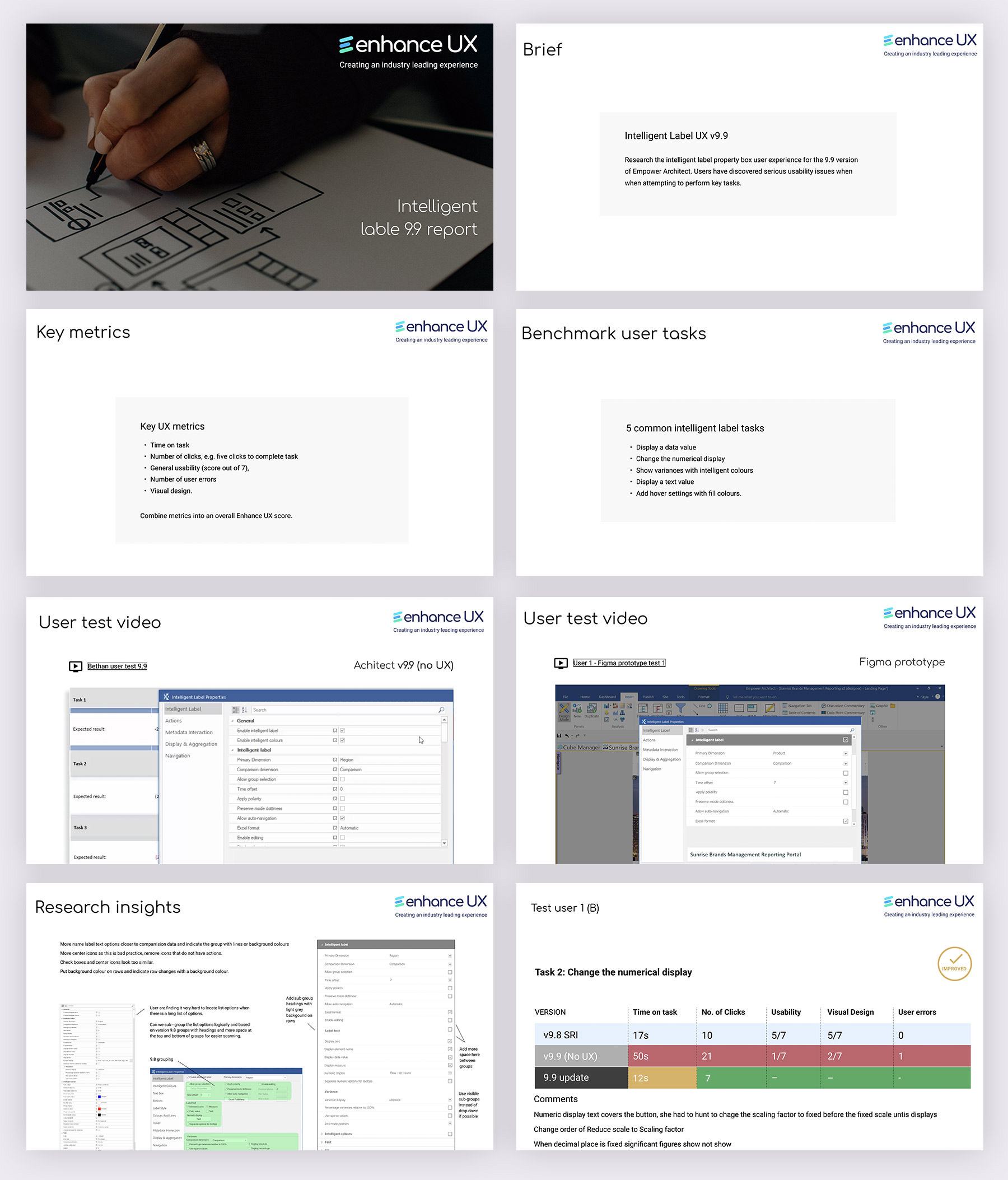
Creating the new Empower design
The new, Empower product designs, including data integration, user hub and revamped calculation engine. We used a UI kit and component library from Material UI, along with Figma Token Studio to ensure our designs remained consistent throughout the application.
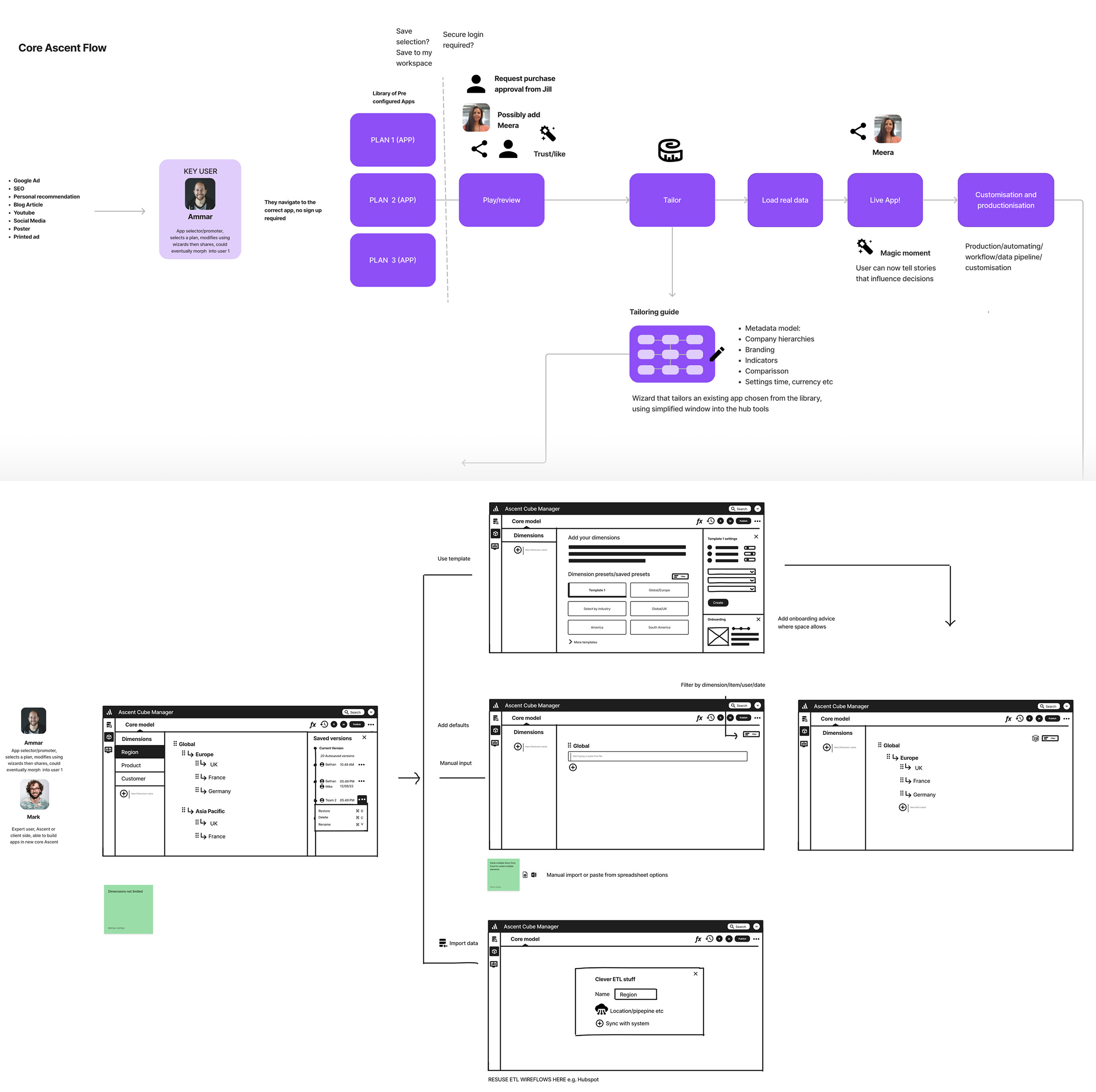
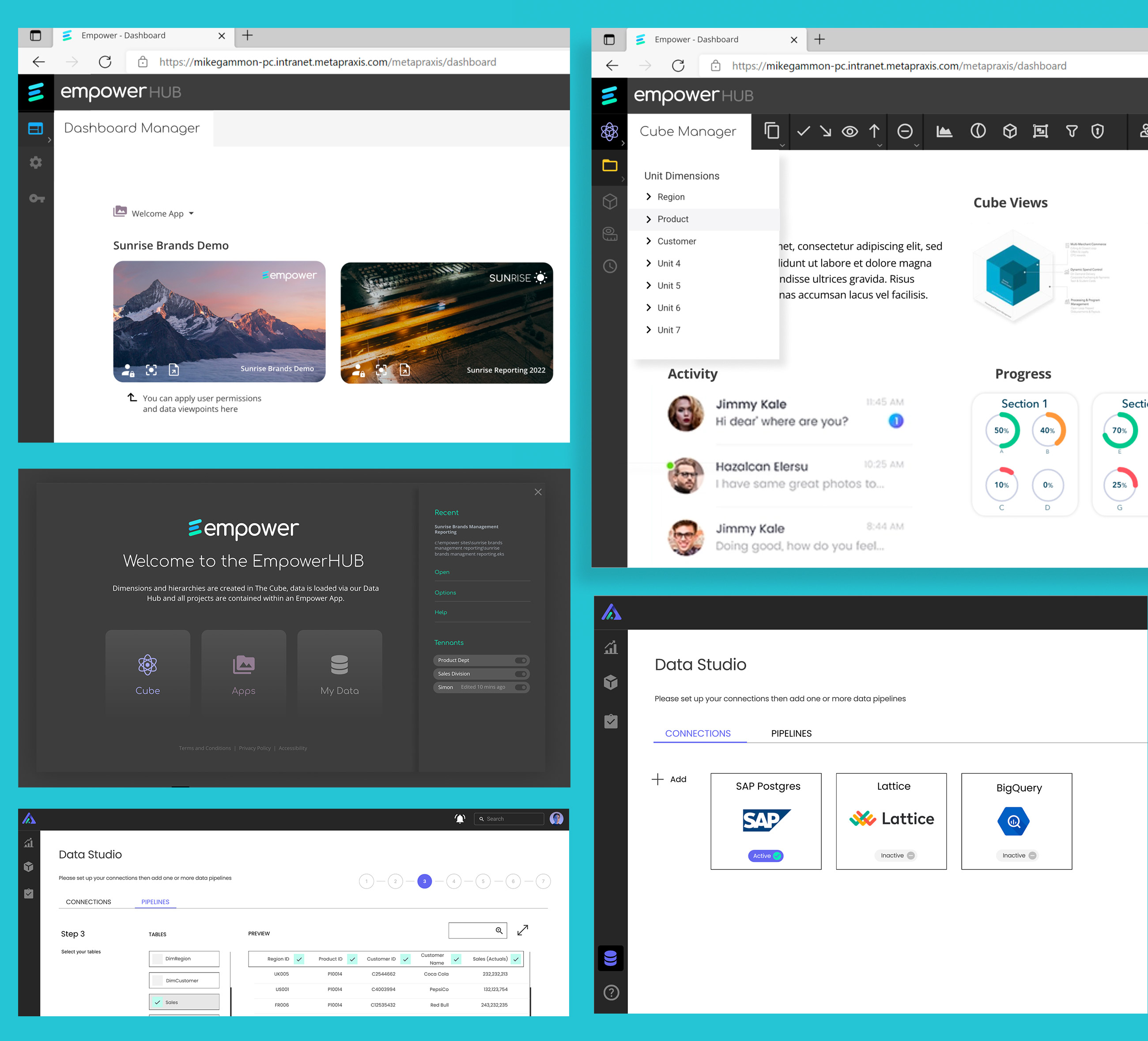
Design System
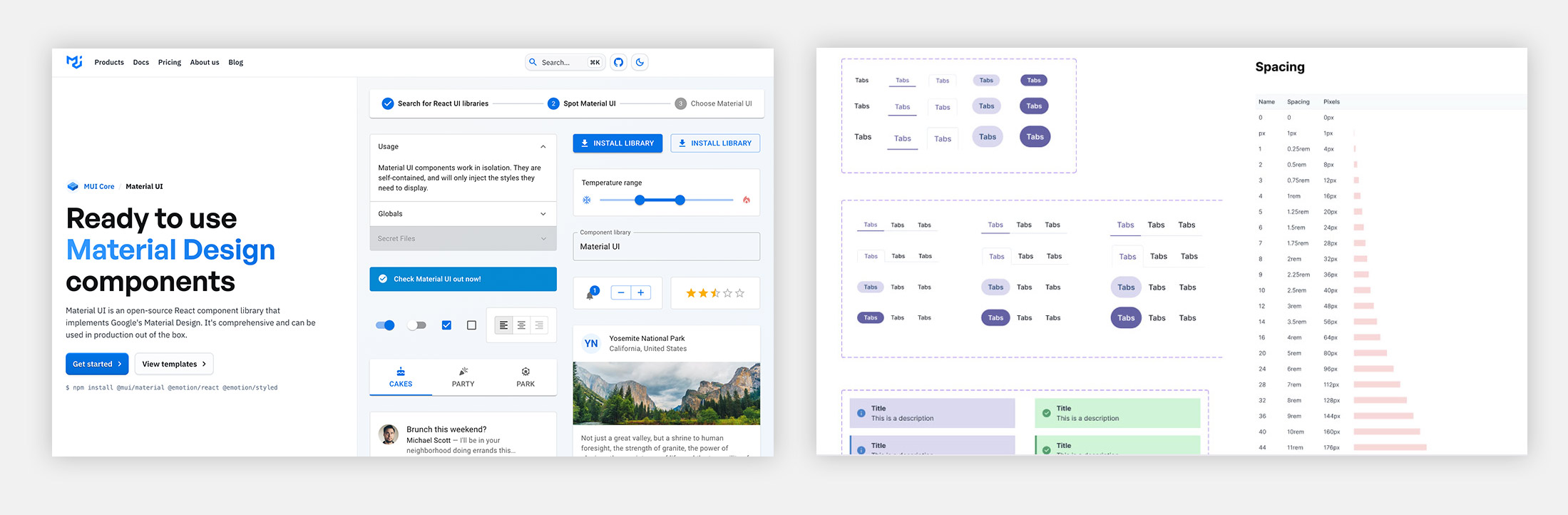
Team Leadership
This is how I prefer to manage large team projects. I like to involve the whole team in naming the projects, and then we set up teams to work on specific aspects. For this Empower Ascent project, we broke down the product design into three teams: Team Tyndall would work on workflow tools, accelerators, and self-built best practices; Team Wenger on the cloud interface and data integration; and the last team, Tabei, would work on innovation. We then worked out timescales, milestones, and actions for the project. The initial discovery and ideation session included the whole team. This approach was highly successful; team members felt engaged and motivated to finish the project successfully.
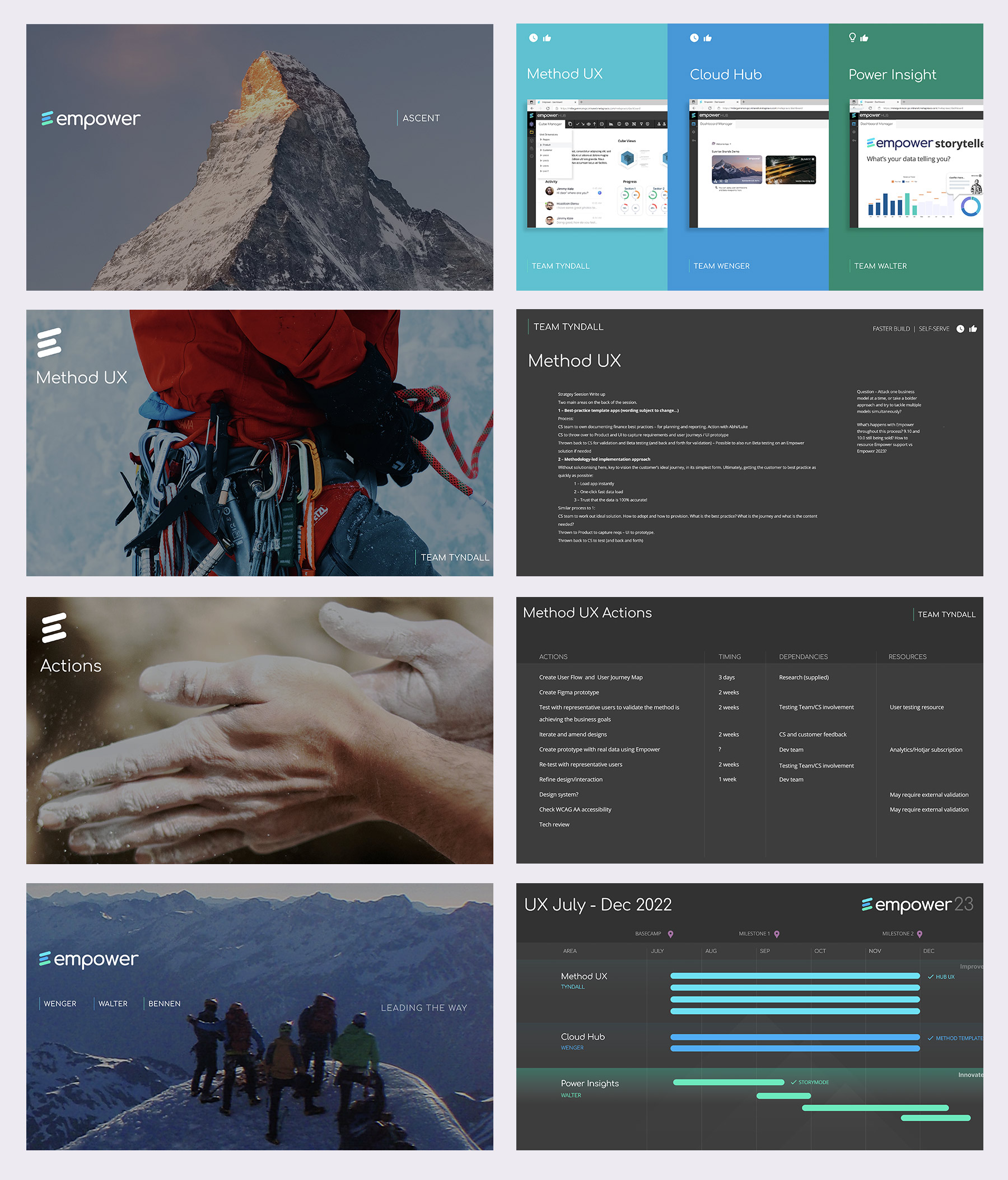
Thanks to frequent client feedback, the site's user experience and design have been consistantly improving.
KPIS & BUSINESS METRICS
- A reduction of 72% in customer acquisition cost
- An improvement of 168% in ROI for the whole R&D team
- Decrease of 336% in user errors across all key tasks
- Reduction of 53%-78% in time on task on all tasks
- An increase of 520% in completion rate for several key tasks
KEY SKILLS : ux / ui DESIGN/ PRODUCT DESIGN | product strategy | USER RESEARCH | USER TESTING